Basic Settings
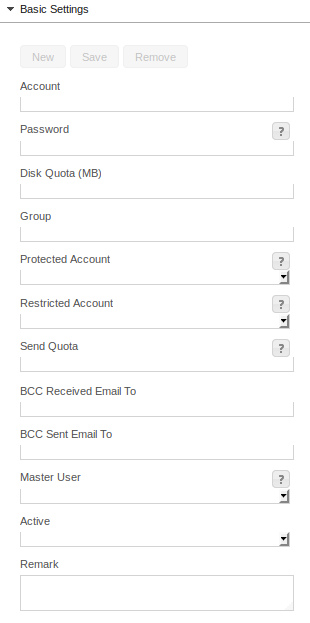
Account
Local part of the email address (i.e. “username” of username@domain.com)
Protected Account
If [Yes], only senders on the [Permitted Sender List] can send emails to this account
Restricted Account
If [Yes], can only send email to the recipients on the [Permitted Recipient List]
Send Quota
Daily send quota for sending emails to external domains
BCC Received Email To
Email address that will receive a copy of all incoming emails of the account
BCC Sent Email To
Email address that will receive a copy of all outgoing emails of the account
Master User
If [Yes], can impersonate other user accounts of the same domainEmail Alias and Forwarding
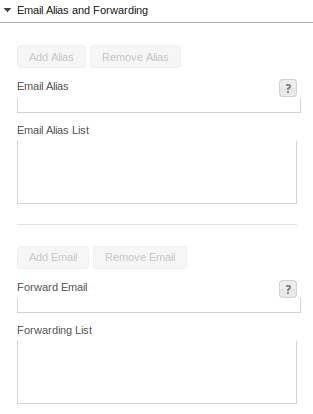
Email Alias
To create an alias (for example: “sales”) of the email account “marketing@domain.com”, please add “sales@domain.com” in the [Email Alias List] of marketing@domain.com account. After that, marketing@domain.com will receives emails which send to sales@domain.com.
Email Forwarding
Incoming emails will forward to all the email addresses on the [Forwarding List].
To keep a mail copy in your mailbox, add your email address on the list, tooPermitted Sender/Recipient
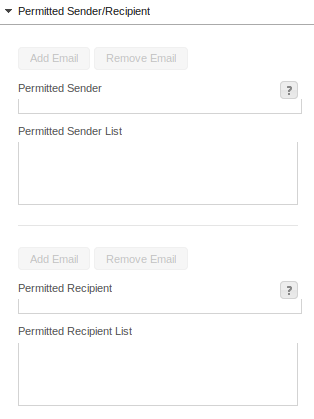
Permitted Sender
If [Protected Account] is set to [Yes] (in [Basic Settings] page), will only receive emails which sent from senders on the list.
Permitted Recipient
If [Restricted Account] is set to [Yes] (in [Basic Settings] page), will only allow to send email to recipients on the list.